WhatsApp bulk messaging is one of the most sought-after features by businesses when they want to reach several customers simultaneously. However, WhatsApp, designed for private messaging, takes user privacy seriously with measures to control spam on the platform.
Nowadays, WhatsApp is more than a private messaging application. It has expanded its capabilities for business use cases with WhatsApp Business App and Platform. However, bulk or automated messaging is still given a side eye by WhatsApp's Terms of Service.
Although users can use the WhatsApp Business Platform to reach out to several people, it has some limitations. For example, you can only use pre-approved templates or wait 24 hours for approval of the messaging you intend to send. Several other challenges are associated with using the WhatsApp Business Platform or API solution. However, it’s not the only way to simultaneously reach many customers.
Instead of using WhatsApp Business API, you can use Cooby to broadcast messages to several people simultaneously. You can create your templates, organize chats, achieve Inbox Zero on WhatsApp, and a lot more with Cooby’s productivity-packed solution. You don’t have to contact any third-party vendor or be restricted with limited templates, per message charges, or any wait time for approvals.
Cooby is simple to use and set up. Download the Chrome extension, and you’re set to unlock unparalleled productivity on WhatsApp Web.
An overview of WhatsApp’s take on bulk or automated messaging
WhatsApp intends to keep users safe from spam and abuse. The company built WhatsApp Business App and WhatsApp API solution to help users reach several customers. However, WhatsApp sees it as a violation of its Terms of Service if users use its products for automated or bulk messaging.
In a white paper, WhatsApp details its capabilities to identify and ban users. The company knows that some user try to evade its machine learning systems with hacks and tricks. WhatsApp advises not to adopt such hacks.
WhatsApp strictly prohibits bulk and automated messaging and have placed many technological enforcements, and can even take legal actions against individual or companies who try to violate its Terms of Service. The company has complete right to enforce its Terms using technology or ban user accounts based on ML classifiers.
On the flip side, WhatsApp strives to continue helping businesses communicate with their clients through WhatsApp Business App and WhatsApp Business Platform. WhatsApp allows WhatsApp API users to reach out to several customers simultaneously. However, it keeps some checks in the process to prevent spam. Let’s seek the devil in the details.
Conditions of WhatsApp Business API for mass communication
WhatsApp Business API is designed for medium and large businesses to communicate faster with their customers. It enables businesses to send and receive messages, notifications, and media while supporting automated responses. However, there are specific conditions and guidelines that businesses need to follow for bulk messaging:
Below are the conditions to remember when reaching out to customers using WhatsApp business API.
- WhatsApp’s Commerce and Business policy. Every business should adhere to the policy while ensuring they don’t spam, harass, or conduct any inappropriate behavior.
- Get customer’s opt-in. You can get customers’ opt-in through a checkbox available on a web form or a prompt in the application.
- Use pre-approved templates. Businesses must submit and get their template approved before sending bulk messages.
- Send any message for up to 24 hours. Whenever a customer initiates a conversation, you’re free to send any message for a 24-hour window.
- Conversational pricing. WhatsApp charges a cost for every conversation, both user-generated and business-generated conversations. Check the costs carefully to ensure you don’t exceed them.
- Messaging quality. Maintain a high-quality rating by ensuring that your messages are relevant, useful, and engaging.
- Data privacy guidelines. A business must comply with data privacy regulations like GDPR and CCPA to keep information safe and secure.
- Verified phone numbers. Keep a verified phone number associate with your WhatsApp account. Some organizations have also started using green ticks to establish credibility and trust.
- Conversational pricing. WhatsApp Business API pricing is different for user-generated and business-generated conversations.
What’s the catch with the API solution?
While WhatsApp Business API offers numerous benefits to businesses, there are a few potential challenges or "catches" to be aware of when using the service.
WhatsApp Business API is complicated to set up as it requires technical expertise and resources. Businesses need to manage their own servers, containers, and databases. Furthermore, the approval process to use the API can also lead to prolonged wait times, resulting in delays in reaching out to your client and customers.
Unlike the free WhatsApp Business App, the API incurs costs for sending template messages. These costs depend on the destination country and the volume of messages sent. On the other hand, free-form messaging is allowed only within a 24-hour window of the customer’s last message. Post this period, businesses would need to use approved templates to initiate conversations.
Despite these challenges, large businesses and enterprises find benefits of using the WhatsApp Business API, such as improved customer engagement and streamlined communication. However, for small businesses and startups, setting up WhatsApp Business API can be resource intensive, costly, and complicated approach to reach several customers simultaneously.
Cooby addresses the pains of startups and small businesses by providing a productivity-packed solution that supports the free WhatsApp Business App. Cooby leverages WhatsApp broadcast features, which is a native feature of WhatsApp, and supercharges it by adding templates to send messages to several people while still maintaining personalization.
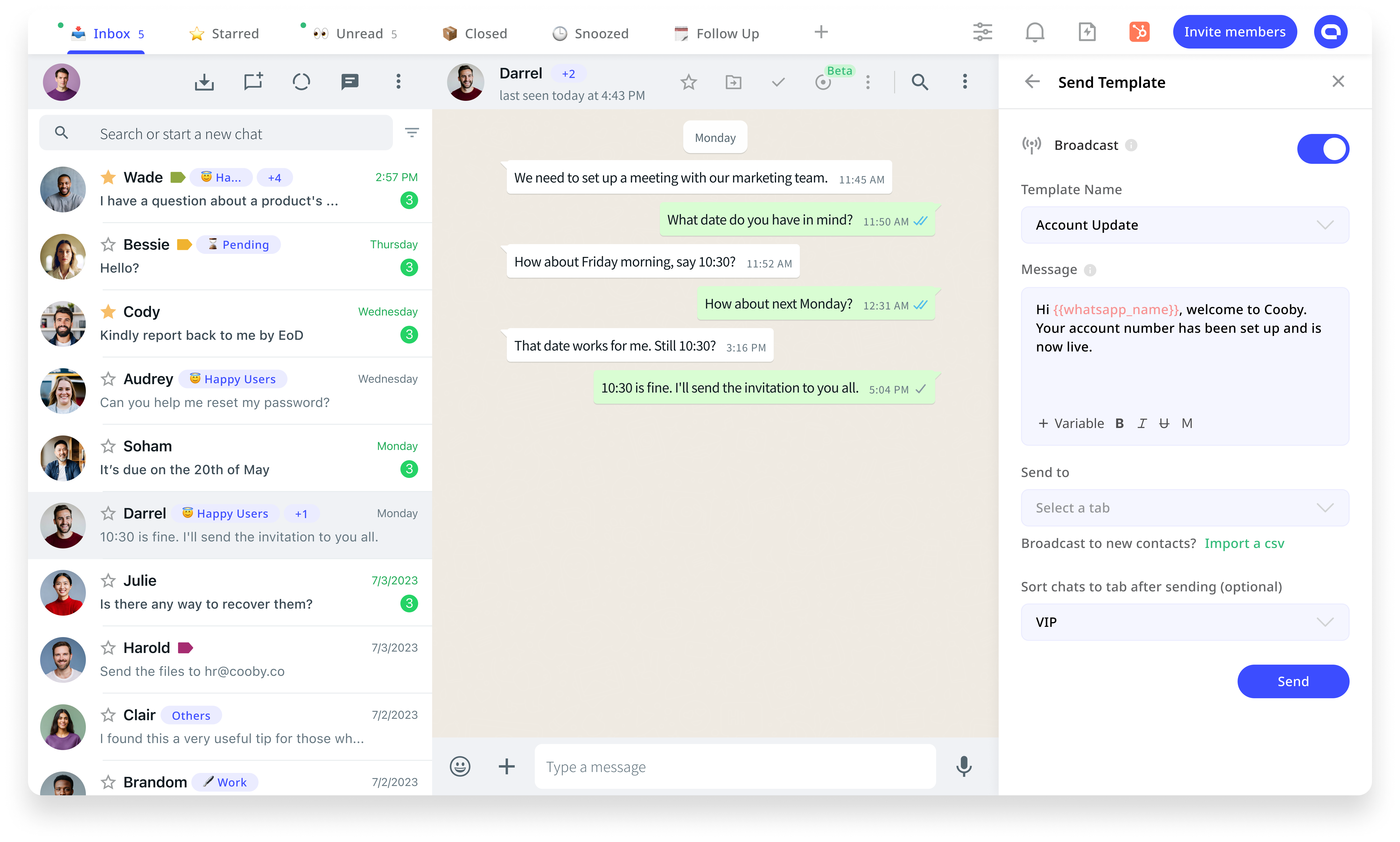
How Cooby provides an alternative way to reach out to several people simultaneously
Cooby works with WhatsApp Business applications and unveils several features for users who aspire to be more productive on the platform. Many agency owners, sales teams, and consultants leverage Cooby’s productivity-packed solution to better manage their WhatsApp and improve customer communication.
Cooby’s broadcasting feature allows you to create message templates and use variables for the client’s name. The software automatically adds clients’ names in place of variable while broadcasting, helping users to maintain personalization while reaching out to several people at the same time.

Broadcasted messages often become generic and dull and appear to be announcements or promotions. When you add personalization with Cooby, your messages quickly capture people’s attention, letting them absorb what you want to convey.
Moreover, Cooby offers many features besides broadcasting that help startups and SMBs have better control and visibility over business communication on WhatsApp.
- CRM integrations. Cooby seamlessly integrates with HubSpot and Salesforce, enabling managers to view WhatsApp communications on CRM. Team members can sync selected WhatsApp conversations to CRM or use the Auto Sync feature to sync all chats without any manual effort automatically.
- Inbox Zero. Cooby brings the Inbox Zero approach to WhatsApp for the first time. It helps you be more focused on important chats, snooze chats that can be taken up later, and allows you to have better control of your inbox. You can be performing at peak with less hassle and more focus on chats that mean more for your business.
- Reminders and notes. Cooby allows you to schedule reminders and add notes for yourself and your team regarding specific WhatsApp conversations. You can review them later, follow up, and ensure no task remains unaddressed.
- Organized inbox. Cooby organizes your WhatsApp inbox into separate tabs and sorts messages into each based on the action required on them. For example, Cooby sorts messages into tabs like Unread and Awaiting Reply. You can create tabs based on your preferences.
WhatsApp users can unlock their maximum productivity with Cooby streamlining and improving business communication. Let your productivity spike as it deserves to.
Start your Cooby free trial and experience WhatsApp like never before. No implementation required.











