Conversations on WhatsApp are often in shadow, especially when agents use their individual or business phone numbers to communicate with clients.
The lack of visibility troubles managers and sales teams to be in the know of what exactly is happening in WhatsApp sales or support conversations.
Modern technology like Cooby easily integrates WhatsApp with CRMs like HubSpot and Salesforce. It allows teams to be on the same page regarding customer-facing communication. It syncs WhatsApp data automatically with your CRM, giving you a complete overview of customer conversations on all channels.

It helps you in multiple ways:
- Eliminates the need for agents to summarize and manually add WhatsApp conversations to CRM to update sales leadership.
- Gives agents more time to focus on selling than acting like a bridge between WhatsApp and the CRM.
- Lets leaders better support agents when they see a conversation going sideways.
- Coaches sales agents to sell effectively on all channels, not only WhatsApp. Coaching becomes easier with a complete overview of sales conversations on all channels.
Let’s examine WhatsApp integration with CRMs in-depth and find the easiest way.
Understanding WhatsApp integration with CRMs
WhatsApp integration means connecting WhatsApp with other software or tools to work together seamlessly. For example, integrating WhatsApp with a customer relationship management (CRM) system like HubSpot or Salesforce allows you to manage WhatsApp messages directly from the CRM platform.
Conversely, Cooby lets you update CRM contact data and add notes directly from WhatsApp without hopping between the two platforms.
WhatsApp integration with CRM means you can:
- Automatically log WhatsApp conversations in the CRM.
- Access customer information while chatting on WhatsApp.
- Update CRM data directly from WhatsApp.
- Streamline communications while keeping all customer interactions in one place to get context whenever you loop in a new agent.
Benefits of integrating WhatsApp with CRMs
Integrating WhatsApp with your CRM system can bring many benefits to your business. Here are some key advantages explained in simple language:
Keep all customer interactions in one place
When you integrate WhatsApp with your CRM, all customer interactions are stored in one place. You don’t have to switch between different apps to find information.
In your CRM, you can see all the messages, calls, and notes related to a customer. This helps you keep track of everything and respond more effectively.
Improve customer service
With WhatsApp integrated into your CRM, you can provide faster and more personalized service. The recorded customer’s history and preferences let you understand their needs better.
This allows you to offer more relevant solutions and build stronger relationships.
Manage leads
With WhatsApp integration, managing leads becomes easier. You can capture leads directly from WhatsApp and add them to your CRM.
This helps you track conversations and follow up with leads more efficiently, nurturing leads and moving them through the sales funnel faster.
Get rich insights
Detailed analytics lets you quickly discover which deals are hot and which need more work. Based on this, prioritize sales efforts toward deals that are likely to close faster while scheduling bandwidth for the ones that need more follow-ups and work from your team.
You can see messages sent and received and their respective timestamps to calculate the time it took to respond. These insights make it easier to make continuous performance and strategic improvements.
Make collaboration easier and more effective
Everyone can access the same information and see the latest updates from clients on the CRM, even conversations on WhatsApp. This ensures everyone is on the same page and can work together more effectively.
It makes it easier to hand over an account to another salesperson if the previous sales representative is on leave or permanently leaves the company.
Improve customer satisfaction
When you provide quick and personalized service through WhatsApp, customers are more likely to be satisfied with your support. Happy customers are more likely to stay loyal and recommend your business to others.
The retention rate would increase with the quality of service you deliver, increasing the customer's lifetime value.
WhatsApp Integration with HubSpot
HubSpot CRM helps businesses manage their relationships with customers. It keeps all customer information in one place, making it easy to track interactions, manage leads, and organize your sales process.
HubSpot CRM helps businesses with:
- Easy lead management. Sales teams can easily track and manage leads in HubSpot CRM. They can see where each lead is in the sales process, follow up with them, and make notes about their interactions.
- Organized customer information. HubSpot CRM keeps all customer information organized. Sales teams can see contact details, past communications, and any notes or tasks related to each customer. This helps them understand the customer better and provide personalized service.
- Task and activity tracking. Sales agents create tasks and set reminders in HubSpot CRM. They can track their activities, such as calls, emails, WhatsApp messages, and meetings. This helps them stay organized and attend all important follow-ups.
How to integrate WhatsApp with HubSpot
The steps below will help you integrate WhatsApp and HubSpot.
- Go to the HubSpot Integration page in your Workspace and click on "Connect to HubSpot."
- Select the HubSpot account you want to integrate with and click "Choose Account."
- Confirm that you are installing Cooby into your HubSpot. You should see a "successfully connected" page.
- Go to your HubSpot account and click on any contact.
- Click on the "filter activity" option.
- Scroll down and make sure that "WhatsApp activity" is selected under the integration section. This will allow you to view your synced conversations in your activity timeline.
- You have successfully connected to HubSpot. To complete integrating HubSpot and WhatsApp, you’d need to grant Cooby access to WhatsApp chat and set up permission controls.
For more precise details on giving Cooby access to WhatsApp chats and setting up permissions, follow the WhatsApp HubSpot integration guide.

“Cooby offers really powerful WhatsApp integration. We needed to integrate WhatsApp with HubSpot to sync our messages, which worked well. Cooby has handy features such as manual sync, templates, and team functionality. It works well with individual WhatsApp numbers.”
- Andrei Rotaru, Global Head of Sales at Silverbird
*Review may be edited for clarity.
WhatsApp Integration with Salesforce
Salesforce CRM manages customer relationships and offers many features to help businesses grow and provide excellent customer service. It helps firms properly manage leads and nurture them throughout the sales funnel.
With WhatsApp conversation data on Salesforce CRM, you get a complete overview of all customer communication. This helps you keep the context right while interacting with prospects and deliver a memorable customer experience.
How to integrate WhatsApp with Salesforce
To see the WhatsApp and Salesforce integration in action, follow these steps to configure your Salesforce account for Cooby. This involves setting up roles and permissions and customizing the Salesforce UI to display leads, contacts, and WhatsApp messages.
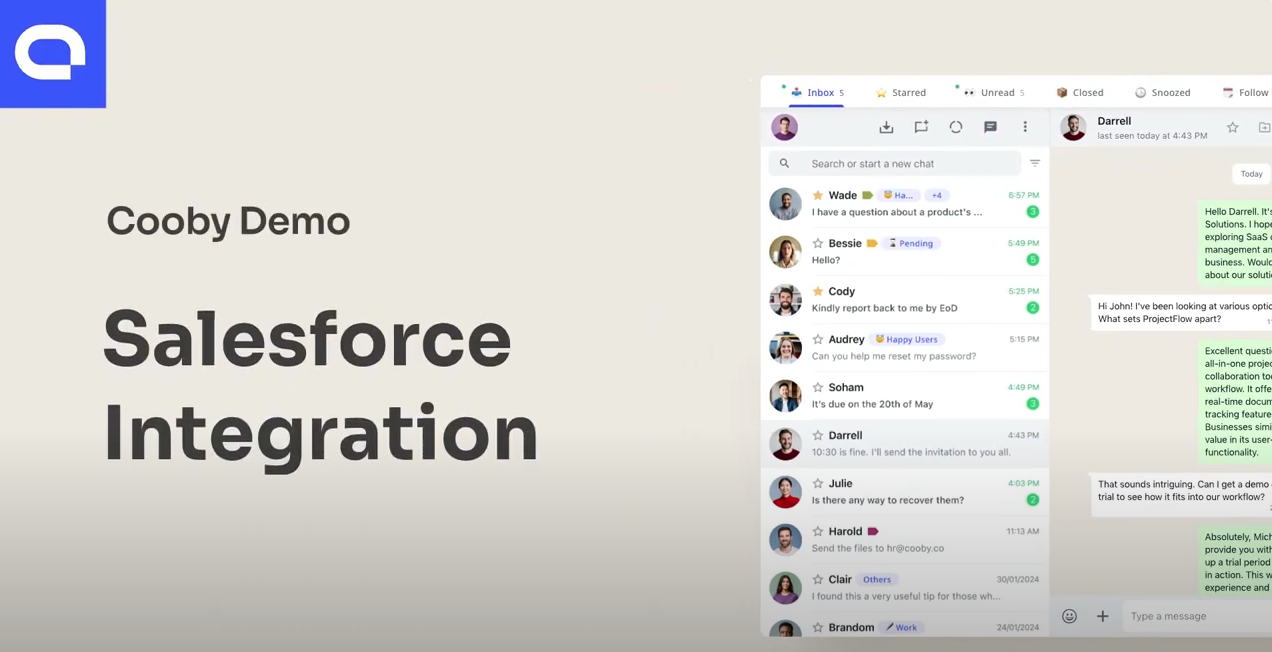
Go to the integration center of your Cooby Workspace and click on Salesforce.
- Click on "Setting up," then click "Connect to Salesforce."
- To test Cooby in the Sandbox environment, first click "Connect to Salesforce Sandbox." Then, disconnect from the sandbox version to reconnect to the production version later.
- Then, you need to Install Cooby from AppExchange
- Go to AppExchange and search for Cooby, or just click this link.
- Click "Get It Now." Log in to your Salesforce account. (Skip this step if you are already logged in.)
- If you haven't logged in to AppExchange yet, select "Login" in the Trailblazer.me field.
- Select "Continue with Salesforce." Enter your username and password, then click "Log In." Click "Allow" to authorize access. Fill in the basic information to complete your sign-up process.
- Select the Salesforce account where you want to install Cooby, then choose the environment to install Cooby into. Click "Confirm and Install." When prompted, choose "Install for all users," then click "Install."
- It will take a while to install. You will receive an email titled “Package Cooby Install Successful” when it's done. Next, you need to set up OAuth policy. Go to Setup and click on "App Manager."
- Search for "Cooby Connect," then click the dropdown menu and select "Manage."
- Click "Edit Policies."
- In the OAuth Policies section, set Permitted Users to "Admin approved users are pre-authorized," then click "Save."
Next, you need to customize Salesforce UI, display Whatsapp messages on Salesforce, and modify Salesforce permission to complete integrating WhatsApp and Salesforce.
Dive into respective links to understand these steps with a visual representation.
Are you ready to integrate?
Ensure you understand your business needs clearly to get the most out of your WhatsApp integrations. Understand what your team requires to improve communication and customer relationships. Then, choose the right CRM that fits your business. Both HubSpot and Salesforce are great options, each offering unique features to help you grow.
Once you have chosen your CRM, implement the WhatsApp integration. Follow the steps to connect the tools and ensure everything works smoothly. This will centralize your communication and make managing customer interactions easier.
Try Cooby’s CRM integrations to sync WhatsApp conversations with CRMs and make communications better and contextual.











