Have you ever encountered an ad on Facebook or Instagram that took you to a WhatsApp catalog or a straight-up conversation with a business? The former lets you browse what the business offers, while the latter opens a chat window to learn more.
It makes it convenient for potential customers to make a purchase. Even more so than being presented with a conventional ad. And that’s precisely why companies use them.
There are two kinds of WhatsApp marketing you can do:
- Display click-to-WhatsApp ads
- Get customer opt-in and send promotional messages
Besides, continuing the conversation would be easier because open and response rates are higher. In this article, you’ll learn the basics of WhatsApp ads, what you need to create one, and more.
What are WhatsApp ads?
Any ad that facilitates customer engagement through WhatsApp is known as a WhatsApp ad. This can be an ad from another platform that users click on to view a catalog or start a conversation or companies reaching out to customers directly through the platform.
In the latter scenario, a user could see a call-to-action (CTA) button on Facebook or Instagram ads that opens a thread with your business on WhatsApp.
These can be placed in various sources on these platforms, such as feed, stories, or marketplace, and help with lead generation, sales, and marketing activities.
Does WhatsApp have ads?
No. WhatsApp is completely devoid of advertisements.
It means that users don’t get bombarded with 30-second video ads or pop-ups in the middle of conversations that severely hamper the experience.
While there are no WhatsApp ads, companies with customer phone numbers can send messages directly (post opt-in). Previously, there were discussions and plans to introduce ads to the status feature (similar to Instagram Stories), but this never materialized.
Pre-requisites of creating WhatsApp ads
There are a few boxes to tick before creating ads on WhatsApp.
Let’s go over the pre-requisites.
- Firstly, a WhatsApp Business account is mandatory. This helps users feel safer before reaching out and eventually making a purchase. If you plan to automate chats, it helps connect your Business account to WhatsApp API.
- You must have at least one approved item for sale in the catalog.
- You must link your WhatsApp account to your Facebook or Instagram page and make yourself the administrator. Alternatively, you can connect your WhatsApp number to Business Manager.
- Also, you should link a default payment method to pay for the ad.
How to create WhatsApp ads
It takes only a few steps to create click-to-WhatsApp ads. However, you need to remember that there are two types of ads based on your objective:
- One, with the aim of engagement
- And the next type has traffic and sales objectives
You can start by going to “Ads Creation” from Ads Manager on Facebook and choosing one of the types above.
If you’d like to create an ad with an engagement objective, follow these steps:
- Select the budget for your campaign.
- Within the “conversion location” option, select “messaging apps.”
- Here, select WhatsApp and choose “Ad Type.”
- Select “Click to Message” here.
- Select WhatsApp and select the number you want your customers to reach out to from the drop-down list.
- Once you’re done selecting the ad format, choose “+Create” to create a flow.
- Finally, click “Publish” to make the ad live.
On the other hand, if you’d like to create an ad with traffic and sales objectives, follow these steps:
- Follow the first two steps above.
- Next, choose a Facebook page. Ensure that your WhatsApp number is linked to this page.
- Once done, select the audience to which you want to target this ad, where you want to place it, the budget, and the schedule. Click next.
- Follow steps 6 and 7 from above to make your ad live.
Tip: To start conversations with your customers directly and share promotional messages or offer alerts, use your list and start broadcasting. A WhatsApp productivity tool like Cooby can help you send broadcast messages to multiple people without fearing getting blocked by WhatsApp. Moreover, you can create different custom message templates and choose which one to send.
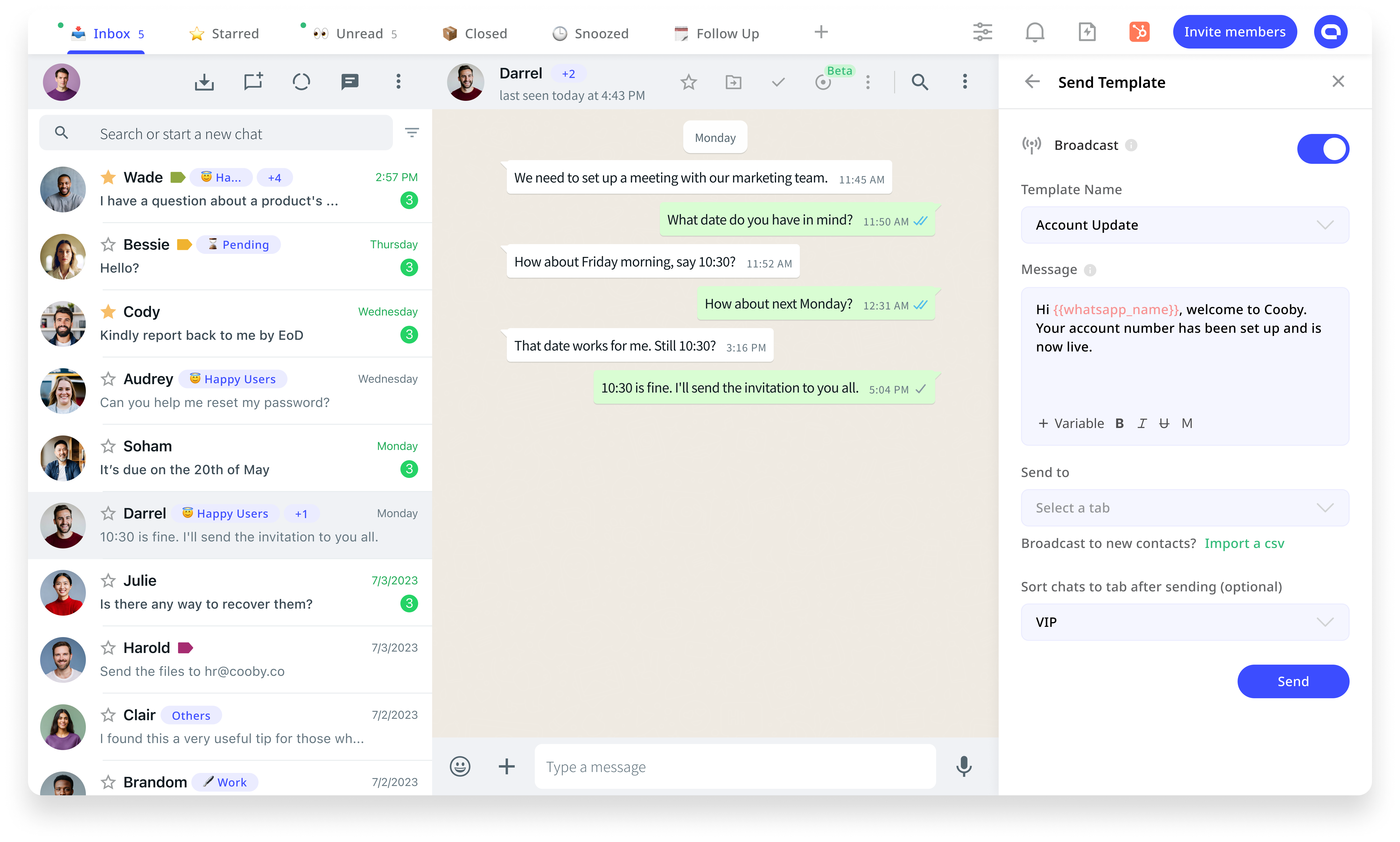
Benefits of WhatsApp ads
There are various reasons why companies prefer to direct users to engage with them on WhatsApp directly.
Here are some of them:
- Better engagement: With many WhatsApp users, companies can confidently predict high engagement through open rates, interaction, and even purchases. It is more likely that users will interact with a familiar platform rather than being taken to an unfamiliar landing page.
- Personalization: If a company uses WhatsApp API, they can personalize every message they send. It can help with timely discounts or offer alerts. Plus, it helps in sending different messages to users in other regions.
- Opportunity creation: Say you’re a verified business that does cold reach outs to 100 people; that’s 100 different opportunities since marketing on WhatsApp has a high ROI. Users tend to take better action on WhatsApp compared to any other platform.
- Real-time messaging: When a user initiates a conversation with a business, it’s an opportunity to engage with them. Companies can answer queries, provide updates, and help customers make the right purchase decision: all in real time.
- Segment audience: WhatsApp ads allow companies to target specific groups in particular regions. They can target audiences based on age, gender, and location.
- Cost-effective: WhatsApp lets companies choose the days they want to run the ad and custom budgets. The per day cost varies per region but is considerably lower than other channels.
Different ways to use WhatsApp ads
As mentioned previously, companies can market their product or service through WhatsApp ads in different ways.
Let’s take a look at a few scenarios:
- Direct to catalog: The CTA on a click-to-WhatsApp ad on Instagram or Facebook can direct users to the company’s product catalog. Once they take action, users can browse through various offerings, add products to the cart, and even complete purchases.
- Engage for offers: A similar scenario to the above is when the CTA could direct users to send the company a message to reveal an offer or a discount. Once the user engages with them, there could be an automated message with a coupon code and instructions on redeeming it.
- Direct reach-outs: Recently, it has become commonplace for companies to directly do cold reach-outs to people regarding their offerings and provide means for them to take action. Companies can also reach out to existing customers for repeat business.
- Pre and post-purchase guidance: There could be instances where the user would be browsing through the catalog but have queries or require support to complete purchase. In such cases, companies could provide live support. But it needn’t end there. Companies can also offer tracking, out-for-delivery updates, and dispute handling if the purchase does not meet customer needs.
- Run launch campaigns: Be it to-be customers or existing ones, WhatsApp ads are a great way to notify users about upcoming product launches. It helps build anticipation well before the actual release.
Blocking ads on WhatsApp
While WhatsApp is an ad-free platform, restricting promotional messages in a few regions, such as the United Kingdom, is possible.
WhatsApp versions in these regions allow ad disabling if you have an Android device.
To do this, you can:
- Head to settings and select the Ads option
- Here, you can turn off the option
- You can also turn off ads based on their content by selecting the “Content” option and selectively blocking them
Frequently asked questions about WhatsApp ads
Let’s look at some of the commonly asked questions related to WhatsApp ads.
1. Why WhatsApp doesn’t have ads?
WhatsApp doesn’t display ads since it could impact user experience. Additionally, not having ads strengthens privacy and encryption across all conversations.
2. What companies use WhatsApp to advertise?
Various companies use WhatsApp to advertise, such as Domino’s, Netflix, Absolut Vodka, Nestle, and more.
3. How does WhatsApp make money?
Initially, WhatsApp followed a subscription-based model, where they charged $1 per year per user and, in some regions, made free to use for a year, and set $1 afterward. Currently, WhatsApp is completely free to use, and they make money through the WhatsApp Business and API-licensing channels.
4. Is WhatsApp marketing legal?
Marketing on WhatsApp is legal. While the launch of WhatsApp Business limited businesses to use it only as a support channel, WhatsApp allowed companies to use it as a marketing channel from 2022.
5. What is an example of a WhatsApp advertising message?
Here’s an example of a WhatsApp advertising message. If you want to run a discount or send a promotional message:
“Hey (customer name)! Here’s a hot deal we’re sharing with customers like you! Note that it’s limited, so quickly place your order now!”
6. Why am I getting ads in my messages?
Businesses you’ve interacted with in the past must ask permission to contact you occasionally. If you’ve selected this option, they could send you marketing messages.











