It's common to get lost in WhatsApp's abyss when conversations keep piling up in a never-ending spree. You try to get to each one of them. But when you get there, you have a fresh pile ready to woo your attention.
Attention and confusion start treading on an inversely proportional relationship. As attention reduces, confusion increases and makes your life a living chaos on WhatsApp (WA). You need WhatsApp reminders to deal with such chaos. Cooby's Chrome extension helps you set a reminder in WhatsApp that allows you to stay on top of every task, conversation, and process. Mission Mittelstand GmbH, skyrocketed the team's productivity on WhatsApp with Cooby.
Reminders on WhatsApp, make sure you never miss out on replying, following up, or sending important details. It makes people feel valued, which is paramount when you're trying to conduct any business with them.
What are WhatsApp reminders?
WhatsApp reminders are prompts that remind you about a specific task, event, conversation, or detail. Think of them as a reminder bot in WhatsApp that takes on the responsibility of reminding you about events you set.
These reminders increase the effectiveness of your conversations. Let's take an example. Suppose, you promised your customer to share the requested details of your business and you set a reminder on WhatsApp. Customers feel you're taking interest in the conversation the same as they're when you honor the promise within a timeframe.
This interest tilts customers' favor on your side as they see you're reliable and trustworthy. Deloitte conducted an analysis to study the direct link between delivering on brand promise and brand strength. The company found that the top 100 global brands outperformed the S&P 500 by more than 30 percent over a 12-year period. With subsequent nurturing and engagement, you can guide them toward a successful deal closure.
Suppose, you made a promise to set up a meeting. Adding a reminder for a meeting helps you keep your promise, presenting your sense of responsibility and proactiveness. Small things like a calendar reminder for a meeting, or sharing a Google Meet link makes a lot of difference when it comes to maintaining healthy customer relations. Often, these are some things people miss while dealing with numerous messages on WhatsApp. WhatsApp reminder message lets you nurture such relationships by helping you stay attentive to customers' needs.
Did you know? Cooby integrates with Google Calendar to let people set up meetings and appointments on WhatsApp.
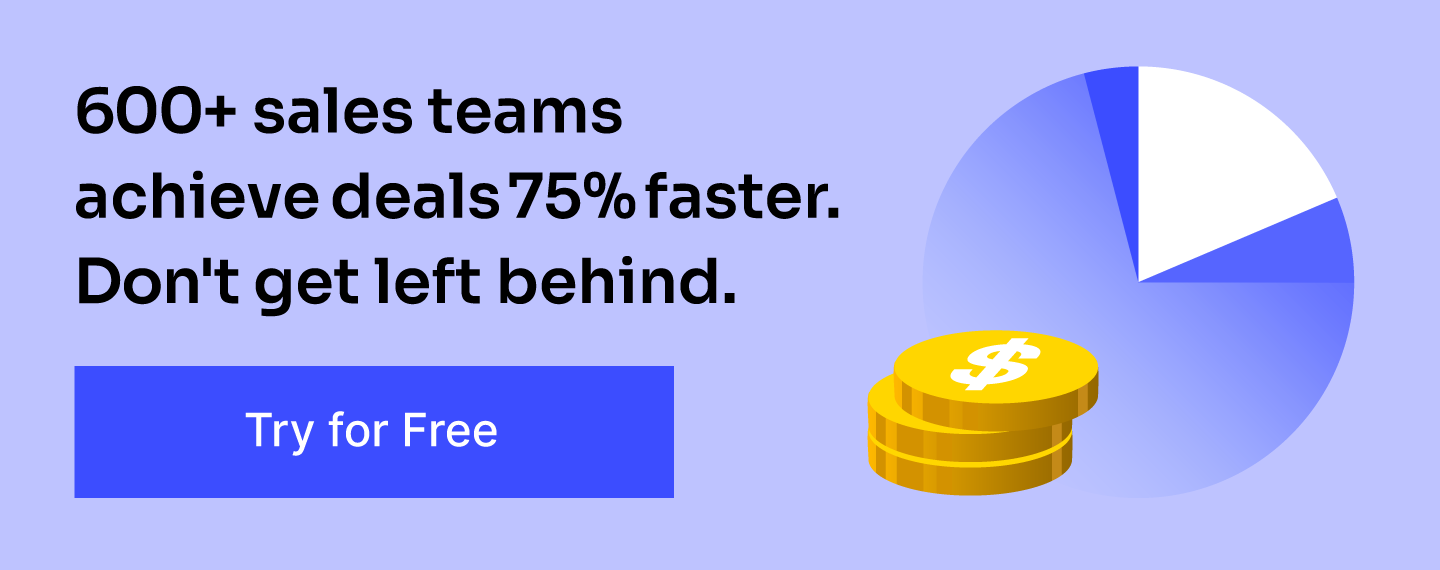
How to create and schedule WhatsApp reminders
WhatsApp reminders keep conversational productivity high when you work on multiple chats at a time. Before we take a deep dive into creating reminders, you should set up Cooby's Chrome extension.
.png)
Follow the instructions below to set up your account.
- Go to Cooby on Google Chrome Web Store.
- Click the "Add to Chrome" button.
- Click on the "Add extension" button at the prompt requiring you to confirm.
- If WhatsApp isn't turned on, you'll be asked to scan the QR code to login into the WhatsApp Web. If you're already logged in to your WhatsApp Web, go to step 6.
- Read through Cooby's features and information guide by clicking the right arrow. If your excitement level is at its peak, you can read the guide later by clicking Skip.
- Click Get started when you have finished reading through.
- Enter your details to set up a free account or click on sign up with Google.
Let's look at how to create and schedule a reminder on WhatsApp.
How to set a reminder in WhatsApp
- Open WhatsApp Web with active Cooby extension. If not active, follow the instructions above.
- Click on the chat you want to be reminded about.
- Locate the reminder icon in the chat window. The icon would say "remind me" when you hover over it.
- Fill in the task, date, time, and description.
- Click Save to create the reminder.
When the event approaches, you will get a notification on Cooby's top bar in the notifications tab. You can access the notifications tab by clicking the bell icon on the top bar.
Benefits of creating a WhatsApp reminder
With an ever-increasing usage of WhatsApp in a personal and professional setting, it has become a reliable communication tool for individuals and businesses. WhatsApp statistics say that there are over 2 billion WhatsApp users in 180 countries worldwide. As WhatsApp communications increase, reminders benefit users in a variety of ways.
Below are some notable benefits of setting WhatsApp reminders.
- Minimize "No shows" at an event. When you set a WhatsApp appointment reminder to reach out to guests and confirm their attendance at an event, it helps you reduce the chances of guests not showing up.
- Make follow-up more effective. Setting a WhatsApp reminder to follow up on a task or conversation ensures you complete the task on time and be more proactive in communication.
- Prepare in advance for travel plans. When you get tickets for your train, flight, or hotel reservations, setting a reminder a few days before the trip helps you do the preparations before it's too late.
- Catch up with personal events. Setting reminders for birthdays, anniversaries, or any celebration in people's lives would remind you to reach out to them and convey your wishes. Be it a personal or a professional relationship, people feel valued when you convey these greetings and you can quickly gel with them.
There are many other benefits of setting up WhatsApp reminders. Most importantly, they make you more organized and productive. Get started with the Cooby's Chrome Extension and make it your WhatsApp reminder app today!
Toward enhanced productivity
Cooby makes your life easier on WhatsApp by offering a range of features. You can set a reminder, schedule events, share conversations with your team, or take notes for yourself. It makes you more productive by segregating your chats into different tabs so you can focus on important conversations in priority. Take Cooby for a spin and make WhatsApp the strongest communication tool in your arsenal.
Discover how sales leaders monitor WhatsApp messaging and help their teams increase productivity.











